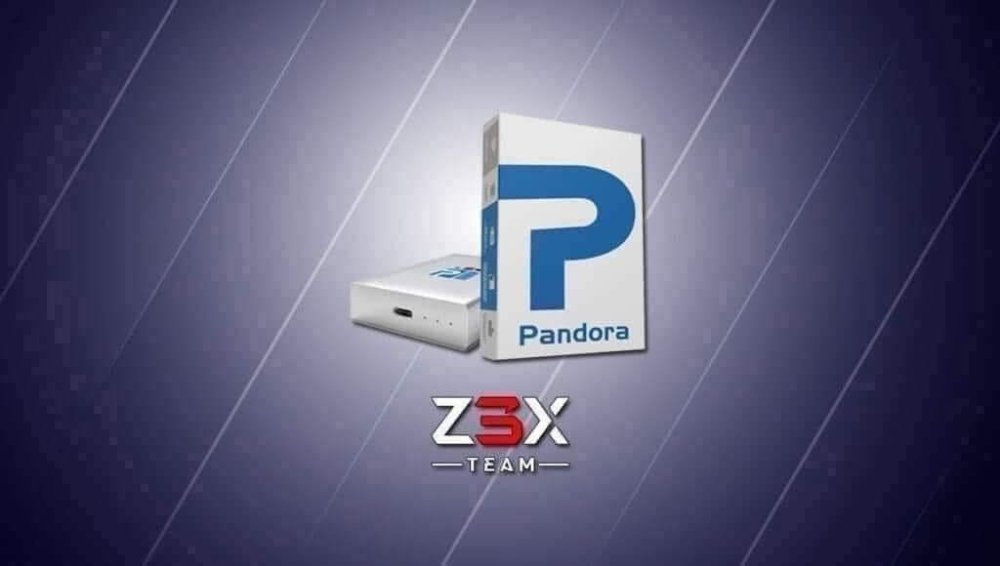-
-
Infinity CM2MT2 v2.84 Latest Update
Infinity #CM2MT2 v2.84 New models supported: LG Q510n Digitnext Ultra Waltom Primo-NH4 Micromax Q440 NXOS OG2 Fero A5000 Vivo models (v5) updated with SoC MT6763, MT6771, MT6765, MT6761, MT6768, MT6885, MT6873, MT6785, MT6853, MT6893, MT6833, MT6877, MT6781** • Connection methods updated for latest infinix/tecno/itel devices • Motorola and Lenovo MDM operations updated for latest models • Device database updated with the next models: Honor AMN-L03, AMN-L09, AMN-L21, DUA-AL00, KSA-AL00 • [OS Startup Logs] feature updated • DA files for number of xioami models updated • DA files for number of oppo models updated Comments, test reports and suggestions are always welcome HERE ** Thanks a lot, Dear Friend, you know ;). You helps a lot this time, as before! Dongle firmware version required: 0166 Download Link
-
Optimizing Performance for 2D Android Games on Low-End Devices - Practical Strategies?
I'm developing a 2D indie game for Android using [mention your engine, e.g., Unity, Godot, LibGDX], and while it runs smoothly on my high-end test device, I'm encountering significant frame rate drops and stuttering on older or budget Android smartphones. What are the most effective and practical strategies for optimizing a 2D game to ensure smooth performance across a wider range of Android devices, especially those with limited RAM and weaker CPUs/GPUs? I'm looking for advice on specific techniques related to sprite sheet optimization, draw call reduction, texture compression (e.g., using ETC2), physics calculations, garbage collection (if using managed languages), asset loading, and any other "gotchas" that commonly impact performance on low-end Android hardware.
-
Effective Monetization Strategies for Free-to-Play Android Games in Emerging Markets?
I'm developing a free-to-play Android game and am trying to figure out the best monetization strategy, particularly considering user behavior and purchasing power in emerging markets like Bangladesh. Beyond standard interstitial ads and rewarded videos, what are some creative and effective in-app purchase (IAP) models that have proven successful in these regions without alienating players? Are there specific types of IAPs (e.g., cosmetic items, time savers, energy systems, subscriptions) that resonate more? What are the considerations for integrating payment gateways, and are there alternative monetization methods (like local partnerships or unique ad formats) that work well in markets where traditional credit card penetration might be lower? I want to build a sustainable revenue model without compromising the player experience.
-
Pandora Tool 9.0 Vivo, Oppo, Realme New Patch Update 2025.
Welcome. Get in touch you will get more updates every time.
-
Mary Faulks changed their profile photo
-
Pandora Tool 9.0 Vivo, Oppo, Realme New Patch Update 2025.
Pandora 9.0. Release ✅" class="xz74otr x168nmei x13lgxp2 x5pf9jr xo71vjh" referrerpolicy="origin-when-cross-origin" src="https://static.xx.fbcdn.net/images/emoji.php/v9/tb4/2/16/2705.png"> Fixed AUTH V6 MTK when work with BOX ✅" class="xz74otr x168nmei x13lgxp2 x5pf9jr xo71vjh" referrerpolicy="origin-when-cross-origin" src="https://static.xx.fbcdn.net/images/emoji.php/v9/tb4/2/16/2705.png"> Fixed QCOM reading regions ✅" class="xz74otr x168nmei x13lgxp2 x5pf9jr xo71vjh" referrerpolicy="origin-when-cross-origin" src="https://static.xx.fbcdn.net/images/emoji.php/v9/tb4/2/16/2705.png"> Added "Alternative format method" for Wipe Data/Erase FRP in preloader mode (Vivo and some other brands) ✅" class="xz74otr x168nmei x13lgxp2 x5pf9jr xo71vjh" referrerpolicy="origin-when-cross-origin" src="https://static.xx.fbcdn.net/images/emoji.php/v9/tb4/2/16/2705.png"> Added new EDL loaders ✅" class="xz74otr x168nmei x13lgxp2 x5pf9jr xo71vjh" referrerpolicy="origin-when-cross-origin" src="https://static.xx.fbcdn.net/images/emoji.php/v9/tb4/2/16/2705.png"> Added support Motorola Moto G72 4G XT2255-1, XT2255-2, XT2255-3 Moto E32 (India) XT2229-5, XT2229-6 Moto E32 (India) Moto E32s XT2229-1, XT2229-2, XT2229-3 Moto G22 XT2231-1, XT2231-2, XT2231-3, XT2231-4, XT2231-5 Moto G Pure XT2163-1, XT2163-2, XT2163-4, XT2163-5, XT2163-6, XT2163-7 Moto G Play 2023 XT2271-1, XT2271-3, XT2271-4, XT2271-5 Moto E22 XT2239-10, XT2239-6, XT2239-7, XT2239-8 Moto E22i XT2239-16, XT2239-17, XT2239-18, XT2239-19, XT2239-20, XT2239-9 ✅" class="xz74otr x168nmei x13lgxp2 x5pf9jr xo71vjh" referrerpolicy="origin-when-cross-origin" src="https://static.xx.fbcdn.net/images/emoji.php/v9/tb4/2/16/2705.png"> Added support Xiaomi Redmi 13 ✅" class="xz74otr x168nmei x13lgxp2 x5pf9jr xo71vjh" referrerpolicy="origin-when-cross-origin" src="https://static.xx.fbcdn.net/images/emoji.php/v9/tb4/2/16/2705.png"> Updated Vivo MTK Download Agents ✅" class="xz74otr x168nmei x13lgxp2 x5pf9jr xo71vjh" referrerpolicy="origin-when-cross-origin" src="https://static.xx.fbcdn.net/images/emoji.php/v9/tb4/2/16/2705.png"> Added support Qualcomm SM6125, Snapdragon 845, Snapdragon 670, Snapdragon 710, Snapdragon 712 (patched loader) ✅" class="xz74otr x168nmei x13lgxp2 x5pf9jr xo71vjh" referrerpolicy="origin-when-cross-origin" src="https://static.xx.fbcdn.net/images/emoji.php/v9/tb4/2/16/2705.png"> Added support QCOM phones AGM X3, AGM X3 Turbo Lenovo L38111 Lenovo Z6 Youth, Lenovo L78031, Lenovo Z5 Pro, Lenovo L78071, Lenovo Z5S, Lenovo D-42A, Lenovo Docomo Dtab Compact LG LM-V350 V35 ThinQ, LG LM-V350N V35 ThinQ Motorola XT2073-1 One Fusion, XT2073-2 One Fusion, XT2000-1 Razr 2019,XT2000-2 Razr 2019,XT2045-1 Moto G8,XT2045-2 Moto G8,XT2045-3 Moto G8, XT2045-6 Moto G8 Nokia TA-1082 9 PureView, TA-1087 Nokia 9 PureView, TA-1094 9 PureView, TA-1119 Nokia 8.1, TA-1121 Nokia 8.1, TA-1128 Nokia 8.1, TA-1131 Nokia 8.1, TA-1223 Nokia 5.3, TA-1227 5.3, TA-1229 5.3, TA-1234 Nokia 5.3 OnePlus A6000 6, OnePlus A6003 6, OnePlus A6010 6T, OnePlus A6013 6T Oppo Reno3 A CPH2013, A002OP; A92 CPH2059, A52 CPH2061, CPH2069; A72 CPH2067; A52 PDAM10, PDAT10 Oppo A5 2020CPH1931, CPH1933, CPH1935, CPH1943, CPH1959 Oppo A9 2020 CPH1937, CPH1939, CPH1941 Oppo A11xPCHM00, PCHM30, PCHT00, PCHT30; Oppo A11PCHM10, PCHT10 Oppo Find X CPH1871, CPH1875, PAFM00, PAFT00, PAHM00 Oppo K3 CPH1955; Oppo R17 Pro PBDM00, PBDT00; Oppo K3 PCGM00, PCGT00; Oppo Reno A CPH1983 Oppo R17 CPH1879; Oppo R17 PBEM00, PBET00; Oppo RX17 Pro CPH1877; Oppo Reno CPH1917, PCAM00, PCAT00 Vivo PD1805 Nex S, PD1805A Nex S, PD1805F Nex, PD1806 Nex A, PD1806B Nex A, PD1809 X23, PD1809A X23, PD1809MA X23, PD1809T X23, PD1813B Z3, PD1813BA Z3, PD1813D Z3, PD1813DA Z3, PD1821 Nex, PD1821F Nex 2, PD1829 X27, PD1836 X27 Pro, PD1911 Z5x, PD1911B Z5x, PD1911BF Z1 Pro, PD1911C Z5x, PD1911CF Z1 Pro, PD1911D Z5x, PD1911F Z1 Pro, PD1914 iQOO Neo, PD1914A iQOO Neo, PD1914B iQOO Neo, PD1914C iQOO Neo, PD1914D iQOO Neo, PD1914T iQOO Neo, PD1921 Z5, PD1921B Z1X, PD1921BF Z1X, PD1921C Z1X, PD1921CF Z1X, PD1921D Z1X, PD1921DF Z1X, PD1921F Z1X, PD1928 U3x, PD1928B U10 Plus, PD1928BF U10 Plus, PD1928C U10, PD1928CF U10, PD1928D U3x, PD1928E U10, PD1928F U10, PD1932 S5, PD1932B S5, PD1965 Y50, PD1965B Y50, PD1965BF Y50, PD1965CF Y50, PD1965EF Y50, PD1965F Y50, PD1965GF Y50, PD1965HF Y50, PD1969 V19, PD1969BF V19, PD1969F V19, PD1982 X50 Lite, PD1982BF X50 Lite, PD1982F X50 Lite, PD1990 Z5x, PD1990B Z5x, PD1990C Z5x, PD2038 V20 SE, PD2038B V20 SE, PD2038BF V20 SE, PD2038CF V20 SE, PD2038DF V20 SE, PD2038F V20 SE, V1911A Z5x, V1911T Z5x, V1919A Z5x, V1932A S5, V1932T S5, V1935 Y50, V1937 X50 Lite, V1965A Y50, V1990A Z5x (2020), V2020 V20, V2022 V20 SE, V2023 V20 SE TCL 5062W TCL REVVL 4 Plus, TCL 5062Z TCL REVVL 4 Plus, TCL 9048S TCL Tab, TCL 9049L TCL Tab Family Edition, TCL 9050S TCL Tab Disney Edition, TCL T770B TCL 10L, TCL T770H TCL 10L, TCL T773O TCL 20S, TCL T782H TCL 10 Plus, TCL T782P TCL 10 Plus ZTE NX616J Nubia X, ZTE NX619J Nubia Red Magic Mars, ZTE P845A01 Axon 9 Pro, ZTE A2019 Axon 9 Pro, ZTE A2019G Pro Axon 9 Pro Realme RMX1851 3 Pro, Realme RMX1901 X, Realme RMX1903 X, Realme RMX1921 XT, Realme RMX1971 5 Pro MEGA: https://mega.nz/file/newgxTwQ... #News #Release
-
Static vs Dynamic Websites – What’s Better in 2025?
The lines between "static" and "dynamic" websites are increasingly blurred in 2025, thanks to advancements in tools like Next.js, Astro, and the Jamstack architecture.1 The "best" choice isn't about one being inherently superior, but rather about selecting the right tool for the specific project needs. Hybrid solutions are often the sweet spot. Here's a breakdown: Static Websites (The "New" Static)Static websites are essentially pre-built HTML, CSS, and JavaScript files delivered directly to the user's browser, without requiring a server to generate the page on each request.2 The "new" static leverages Static Site Generators (SSGs) and Headless CMSs to pull dynamic data at build time, making them appear dynamic without the runtime overhead. When to use static sites: Content-heavy sites with infrequent updates: Blogs, documentation sites, marketing landing pages, portfolios, corporate informational sites.3 High performance and SEO are critical: Static sites are inherently faster (served directly from CDNs), which improves user experience and search engine rankings.4 Enhanced security: With no direct database connection or server-side logic at runtime, the attack surface is significantly reduced.5 Lower hosting costs and easier scalability: Static files are cheap to host and can scale effortlessly with traffic spikes via CDNs.6 Simplified maintenance: Fewer moving parts mean less server-side patching and maintenance.7 Use-cases and Project Examples: Blogs: A blog built with Astro and a headless CMS like Contentful or Sanity allows content creators to manage posts easily, while the public-facing site remains blazing fast. Documentation: Technical documentation (like React's or Vue's docs) benefits from static generation for speed, versioning, and searchability. Marketing/Landing Pages: For campaigns where speed and SEO are paramount, SSGs deliver immediate impact.8 E-commerce Product Listings: While checkout needs dynamism, product catalog pages can often be statically generated and updated via Incremental Static Regeneration (ISR) in Next.js or similar approaches. Personal Portfolios/Resumes: Simple, fast, and secure. Tools & Techniques: Next.js (SSG & ISR): Allows pre-rendering pages at build time (getStaticProps) and even re-generating them incrementally in the background (revalidate option in getStaticProps), providing a dynamic feel with static performance.9 Astro: Focuses on shipping minimal or zero JavaScript to the browser by default ("Islands Architecture"), leading to incredibly fast sites. It's excellent for content-focused sites and allows integrating components from various frameworks (React, Vue, Svelte).10 Jamstack: A modern web development architecture based on JavaScript, APIs, and Markup.11 It decouples the frontend from the backend, leveraging SSGs and headless CMSs, and deploying to CDNs.12 Dynamic Websites (Still Essential)Dynamic websites generate content on the fly, typically involving a server-side language, a database, and real-time user interaction.13 When dynamic is a must: Highly personalized content: User-specific dashboards, feeds (e.g., social media), or e-commerce sites with dynamic pricing and inventory. Real-time interactivity: Chat applications, live polls, collaborative tools, or games. Frequent, unpredicted content updates: News sites with breaking stories, or stock trading platforms. User authentication and complex user management: Platforms requiring logins, user profiles, and secure data handling. Heavy backend processing: Applications with complex computations, data transformations, or integrations with many third-party services that need server-side orchestration. Use-cases and Project Examples: E-commerce Stores (full functionality): Shopping carts, payment processing, order history, user accounts, and real-time inventory management require dynamic capabilities.14 Social Media Platforms: User feeds, direct messaging, real-time notifications, and content creation.15 Web Applications (SaaS): CRM systems, project management tools, online editors, and other software delivered via the web. Online Banking/Financial Services: Secure transactions, account management, and real-time data display. Learning Management Systems (LMS): Course progress tracking, submission of assignments, and interactive quizzes.16 Tools & Techniques: Next.js (SSR & API Routes): Can render pages on each request (getServerSideProps) for highly dynamic content and provides API routes for building server-side logic and integrations.17 Traditional Backend Frameworks: Node.js (Express), Python (Django/Flask), Ruby on Rails, PHP (Laravel), Java (Spring Boot) are still vital for building robust APIs and handling complex business logic for dynamic applications. Databases: SQL (PostgreSQL, MySQL) and NoSQL (MongoDB, Firebase) databases are essential for storing and retrieving dynamic data. Conclusion: The Hybrid FutureIn 2025, the smartest approach is often a hybrid model. Many modern frameworks (like Next.js, Nuxt.js, SvelteKit) support both static generation and server-side rendering, allowing developers to choose the best rendering strategy for each page or component.18 This means you can have the blazing speed and security of static pages for your marketing content, while still providing highly dynamic and personalized experiences for logged-in users or e-commerce functionalities, all within the same application. The decision is less about "static or dynamic" and more about "how can I leverage the strengths of both to create the fastest, most secure, and most user-friendly experience for my specific needs?"
-
Best Practices for Code Documentation in Agile Teams?
In Agile teams, code documentation best practices prioritize just-in-time, relevant, and maintainable documentation over extensive, upfront specifications that quickly become outdated.1 The focus is on clarity for current and future developers, enabling quick understanding and efficient onboarding. Here are the best practices: Self-Documenting Code First: Prioritize readable code: Use clear, descriptive variable, function, and class names. Small, focused functions/methods: Easier to understand their purpose without extensive comments. Consistent formatting and coding standards: Reduces cognitive load for readers. Meaningful commit messages: Explain why changes were made, not just what was changed. Strategic, Minimal Comments: Explain why, not what: Comments should clarify the intent, design decisions, or complex logic that isn't immediately obvious from the code itself. Avoid commenting on obvious code. "Bad parts" comments: If you have to implement a workaround or a less-than-ideal solution, document why it's there and what its implications are. Algorithm explanations: For complex algorithms, a brief comment explaining the approach can be invaluable. API/Public Interface Comments: Document public methods, classes, and parameters thoroughly using Javadoc, XML comments, or similar language-specific conventions. This helps other developers use your code correctly. Living Documentation (Evolving with the Codebase): Keep it close to the code: Store documentation in the same repository as the code (e.g., Markdown files in a docs/ folder). Update alongside code changes: Documentation is part of the "definition of done" for a feature or bug fix.7 If the code changes, the relevant documentation must be updated. Regularly review and refactor documentation: Treat documentation like code – refactor it when it becomes clunky or outdated. Beyond Code Comments (Higher-Level Documentation): README.md: Essential for every repository. Should cover: Project overview and purpose. Setup instructions (dependencies, environment variables). How to run tests. How to build and deploy. Key architectural decisions or patterns. Architectural Decision Records (ADRs): Short, focused documents explaining significant architectural or design decisions, their alternatives considered, and the rationale behind the chosen solution. They serve as a historical record of "why." System Overviews/Diagrams: Simple, high-level diagrams (e.g., block diagrams, sequence diagrams) can quickly explain how different services or components interact. Keep them focused and update them. Wiki/Confluence (for wider context): Use for broader team knowledge, meeting notes, long-term strategy, and cross-project information that isn't directly tied to a specific codebase. Link to code documentation from here. Tools and Automation: Code Linters and Formatters: Enforce coding standards, implicitly improving readability. Documentation Generators: Tools like Javadoc, Doxygen, Sphinx, or dartdoc automatically generate API documentation from code comments, ensuring consistency and ease of access. Version Control Integration: Ensure documentation is versioned alongside the code. Team Ownership and Culture: Documentation as a shared responsibility: Everyone on the team contributes to and maintains documentation. Peer review of documentation: Include documentation quality in code reviews. Emphasize "Who is going to read this?" Document for your future self and future teammates. Knowledge Sharing Sessions: Regular tech talks or lunch-and-learns can disseminate knowledge effectively without formal documentation. By adopting these practices, Agile teams can create documentation that is useful, reliable, and supports rapid development cycles without becoming a burden.
-
What's the most unusual coding bug you've ever encountered that seemed impossible to fix?
The most unusual coding bug I ever encountered was a "Phantom Mouse Click" in a desktop application written in C#. The Symptom: Sporadically, and seemingly at random intervals (sometimes hours apart, sometimes within minutes), a specific button on a complex UI form would trigger its Click event, even though no one had physically clicked it. This would often happen when the application was idle, or when the user was interacting with an entirely different part of the UI. It was like a ghost was clicking the button. Why it was Impossible to Fix (Initially): No Reproducible Steps: The bug was incredibly inconsistent. We couldn't find a sequence of actions that reliably triggered it. It just happened. No Stack Trace: Since it was an uninitiated click event, there was no error or exception to provide a stack trace. The debugger would simply show the Click event handler being executed. Extensive Code Review Yielded Nothing: We reviewed all code paths that could programmatically invoke the button's click, looking for hidden timers, background threads, or incorrect event subscriptions. Nothing. Hardware vs. Software Doubt: We even considered faulty mice, static electricity, or OS-level issues, but it only affected this one specific application and button. Timing Insensitivity: Adding logging around the event showed it was indeed firing, but why remained a mystery. The "Aha!" Moment & Solution: After weeks of head-scratching, the lead developer had a bizarre idea. He suspected it might be related to tooltip text and accessibility features on very specific Windows versions (it was an older version of Windows 7). It turned out that: The button had a very long tooltip that was set dynamically. In certain rare circumstances, when the tooltip was updated and the mouse cursor happened to be hovering over the button at the exact microsecond the tooltip refresh occurred (even if the tooltip wasn't visually showing due to the delay), Windows' accessibility features (or a subtle bug within them) interpreted this rapid, internal UI update as a synthetic mouse down/up event, thereby firing the Click event. The fix was disarmingly simple: We removed the dynamic tooltip generation for that specific button and instead used a static, shorter tooltip, or sometimes no tooltip at all. The "phantom clicks" vanished completely. It was a bug that was so esoteric and tied to a combination of application-specific dynamic behavior and subtle OS-level UI rendering/accessibility quirks that it truly felt impossible to pin down.
-
Optimizing Flutter App Performance for Low-End Devices?
Optimizing Flutter apps for low-end devices requires a multifaceted approach, focusing on minimizing unnecessary work and efficient resource management. Here are key techniques, tools, and best practices: 1. Minimize Widget Rebuilds (Reduce Jank): const Keyword: Use const constructors for widgets that don't change. This tells Flutter to cache and reuse them, avoiding unnecessary rebuilds and reducing memory footprint. Small, Focused Widgets: Break down complex widgets into smaller, single-responsibility components. This localizes state changes, so only the necessary parts of the UI rebuild. Efficient State Management: Avoid setState on large widgets. Use libraries like Provider, Riverpod, or Bloc to manage state more granularly and trigger rebuilds only for specific, impacted widgets. Leverage Consumer or Selector (from Provider/Riverpod) to rebuild only the specific parts of the widget tree that depend on a particular piece of state. RepaintBoundary: Wrap frequently changing parts of the UI (e.g., animations) with RepaintBoundary to isolate their rendering layers, preventing the entire screen from repainting. AnimatedBuilder (over AnimatedWidget): For animations, use AnimatedBuilder and put the non-animated parts of the widget tree outside its builder function to prevent their unnecessary rebuilds. Avoid Opacity Widget in Animations: Opacity can be expensive as it often creates a new layer. Prefer FadeTransition or directly adjusting the alpha value of a Color if possible. 2. Optimize Memory Consumption: Image and Asset Optimization: Compress and Resize: Always compress images and resize them to the actual dimensions they'll be displayed at. Use formats like WebP for better compression than PNG/JPEG. Image Caching: Use packages like cached_network_image for network images to store them locally after the first download, reducing repeated network calls and improving perceived performance. Lazy Loading: For large lists or galleries, use ListView.builder or GridView.builder to only build and render items that are currently visible on the screen, not the entire list. Dispose Resources: Properly dispose of AnimationController, TextEditingController, StreamController, and other controllers in the dispose() method of StatefulWidgets to prevent memory leaks. Efficient Data Structures: Choose appropriate data structures. For example, a List might be more memory-efficient than a Set for ordered collections. Minimize App Bundle Size: Tree Shaking: Dart automatically performs tree shaking to remove unused code, but always review your pubspec.yaml to remove unused dependencies. Asset Compression: Compress all assets, not just images. App Bundles (Android) / Bitcode (iOS): Utilize these options during release builds to optimize the app size for different device architectures. 3. Reduce Jank & Ensure Responsive UI: Asynchronous Operations (async/await and compute): Perform heavy computations (e.g., complex calculations, large file processing, database operations) off the main UI thread using async/await. For extremely CPU-intensive tasks, use compute() to run them in a separate Dart isolate, completely offloading work from the UI thread. Precompiled Shaders: Flutter's Impeller rendering engine (default on newer Flutter versions) helps significantly with jank by precompiling shaders during build-time, reducing runtime compilation hitches during animations. Ensure you're on a recent Flutter version. Avoid Expensive Operations in build Methods: Keep your build methods lean. Move heavy logic, complex calculations, or network calls out of build to avoid blocking the UI thread on every rebuild. Reduce Opacity and Clip Usage: These operations can be computationally expensive as they might trigger saveLayer() calls, which involve off-screen rendering. Use them judiciously. 4. Tools and Best Practices: Flutter DevTools: This is your primary weapon. Performance View: Monitor frame rendering times (jank), identify dropped frames, and see CPU/GPU usage. Memory View: Profile memory usage, identify memory leaks (e.g., retained objects), and take heap snapshots. CPU Profiler: Analyze which functions are taking the most time. Widget Inspector: Visualize the widget tree and identify unnecessary rebuilds. Performance Overlay: Enable this directly in your app (usually during debug/profile mode) to get real-time rendering statistics (green bars mean smooth frames, red means jank). Test on Real Low-End Devices: Emulators/simulators don't accurately reflect real-world performance. Always test on actual budget Android phones and older iOS devices throughout development. Profile in Release Mode: Performance in debug mode is significantly worse. Always profile your app in profile mode or release mode for accurate performance metrics (flutter run --profile). Stay Updated: Regularly update your Flutter SDK to leverage the latest performance improvements and bug fixes. Common Pitfalls to Avoid: Over-reliance on setState: Using setState to update the entire widget tree for minor changes. Deep Widget Trees: Extremely nested widget trees can lead to increased layout calculation times. Loading All Data/Images at Once: Not using lazy loading for lists or large assets. Ignoring const keyword: Missing opportunities to cache immutable widgets. Performing heavy computations on the UI thread: Blocking the main thread causes jank. Not disposing of controllers and streams: Leading to memory leaks. Using large, unoptimized images/assets. Excessive and complex animations: Especially if not optimized.